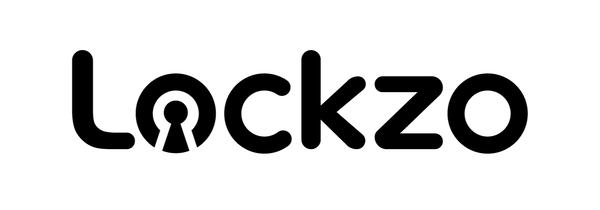-
Lockzo AL501 Video Smart Lock with Doorbell Built-in WiFi Camera
Regular price $169.99Regular price$299.99Sale price $169.99 Save $130.00Sale -
Lockzo WL01 Smart Door Lock with Handle and Built-in WiFi (Includes 4 EBL AA Lithium Battery Set Worth $11.99)
Regular price $99.99Regular price$199.99Sale price $99.99 Save $100.00Sale
Why Choose a Lockzo Smart Lock?
Enhanced, All-in-One Security
Go beyond a simple lock. Our Video Smart Lock integrates a 2K camera and doorbell, so you can see, talk to, and grant access to visitors—all from one device, day or night.
Ultimate Keyless Convenience
Never fumble for keys again. Unlock your door in under a second using your fingerprint, the app, a keypad code, or voice command. With up to 6 ways to enter, access is always effortless.
Complete Remote Control
With built-in Wi-Fi, you can lock or unlock your door, manage guest access, and get real-time alerts from anywhere using the Lockzo app. No extra hub needed.
Engineered for Your Life
- Long-Lasting Battery: A powerful 10,000 mAh battery provides up to 180 days of use on a single charge.
- Simple DIY Installation: Install it yourself in about 15 minutes. Our locks fit most standard US & Canadian doors with no special tools required.
- Advanced Motion Detection: Get instant alerts when someone approaches your door with dual PIR and radar sensors on our video models.
- Weatherproof Durability: With an IP65 rating, your Lockzo smart lock is built to withstand rain, heat, and cold all year round.
FAQ
Is it worth getting a smart lock?
Absolutely. Smart locks provide a significant upgrade in both convenience and security. With features like remote access, keyless entry, and activity logs, you gain more control over your home's security than a traditional lock can offer.
How does a smart lock work?
A smart lock is an electromechanical lock that works wirelessly with your smartphone via Wi-Fi. It allows you to lock and unlock your door remotely through an app, as well as use other credentials like fingerprints, keycodes, or voice commands.
How to install smart locks?
To install a smart entry door lock, follow these steps:
1. Gather the necessary tools like a screwdriver, measuring tape, and possibly a drill.
2. Unscrew and remove the old lock from your door.
3. Install the smart door lock assembly following the manufacturer's instructions.
4. Connect the video door locks to the door and frame.
5. Install batteries or power sources.
6. Configure the smart lock systems to your home's Wi-Fi network or hub, and set up any desired features or settings.
7. Test the smart lock.
Can you have a smart lock without Wi-Fi?
Yes. All local unlocking methods, such as the fingerprint scanner, keypad code, and physical key, will continue to function perfectly without a Wi-Fi connection. However, remote features like app control, voice commands, and push notifications require an active 2.4GHz Wi-Fi connection.
Does smart lock lock automatically?
Yes, our smart locks feature an Auto Lock function. You can set a timer in the app to have the door automatically lock after it's been closed, so you never have to wonder if you forgot to lock the door.
Do smart locks work if the power goes out?
You will receive low-battery notifications on your phone well before the battery runs out. In the event the battery is completely drained, you can use one of the included physical keys or temporarily power the lock using a power bank via the external Type-C charging port.
Are Lockzo smart locks secure against hacking?
Security is our top priority. Lockzo smart locks use advanced encryption protocols for all wireless communication between the lock, the app, and our secure cloud servers, making them highly resistant to hacking and unauthorized access.